Physical Address
304 North Cardinal St.
Dorchester Center, MA 02124
Physical Address
304 North Cardinal St.
Dorchester Center, MA 02124

Yes, we have two working solutions! Click here to jump.
Hogwarts Legacy is a highly anticipated open-world action RPG set that allows players to experience Hogwarts in the 1800s. The game was initially set to get released in 2021, but due to some technical hiccups, it’s set to debut in 2023. Each player begins as a student with a key to an ancient secret that could disrupt everything. It has attracted the attention of many professional gamers and Harry Potter fans, who can’t wait to join in the adventure.
As the anticipation builds, it is good to ensure you are prepared to launch the game as soon as it gets released. This means getting the proper hardware, upgrading to a solid-state drive, etc. There have been concerns and queries if the game runs on Mac, and this review answers that and gives more insight into the system requirements.

According to Avalanche Software, the game will be availed for:
But where is Mac? There is no native Hogwarts Legacy for Mac. However, it does not mean that you can’t experience it with your Macintosh!

UPDATE FEB 18 – We already have 2 working solutions! Works with both Intel and Silicon (M1/M2) processors!
Hogwarts Legacy is already available on Bootsteroid.

Just go to boosteroid.com and sign up
Go to https://store.steampowered.com/join/ and create an account
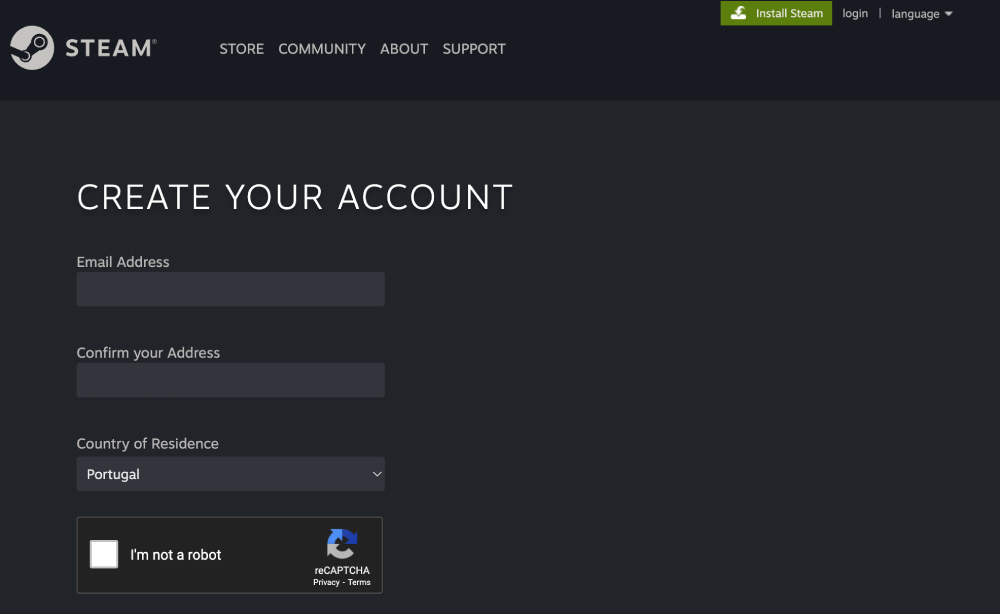
Follow all the instructions and confirm your email. You have to have your Steam account credentials ready at this point.
Go to this URL and purchase the game:
https://store.steampowered.com/app/990080/Hogwarts_Legacy/
At this point, the game should be listed among the purchases in your Steam account. Do not install the game on your Mac.
Add the Hogwarts Legacy game to your account on Bootsteroid, verify the license ownership and play.
First, go to https://shadow.tech/. Then click Subscribe button:
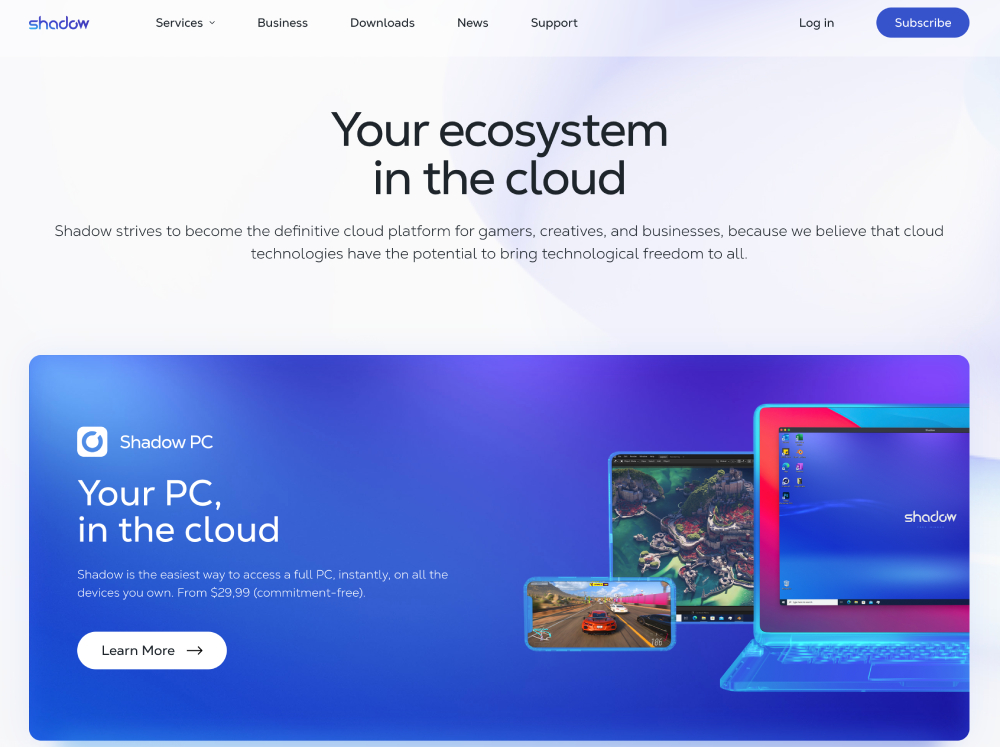
Follow all the instructions until you have your login and password ready.
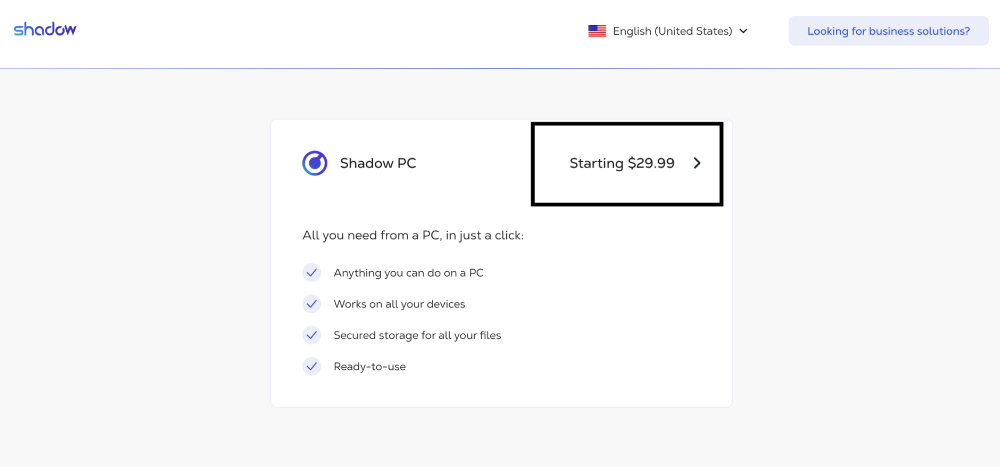
Go to https://shadow.tech/shadow-apps and select an option for Mac OS:
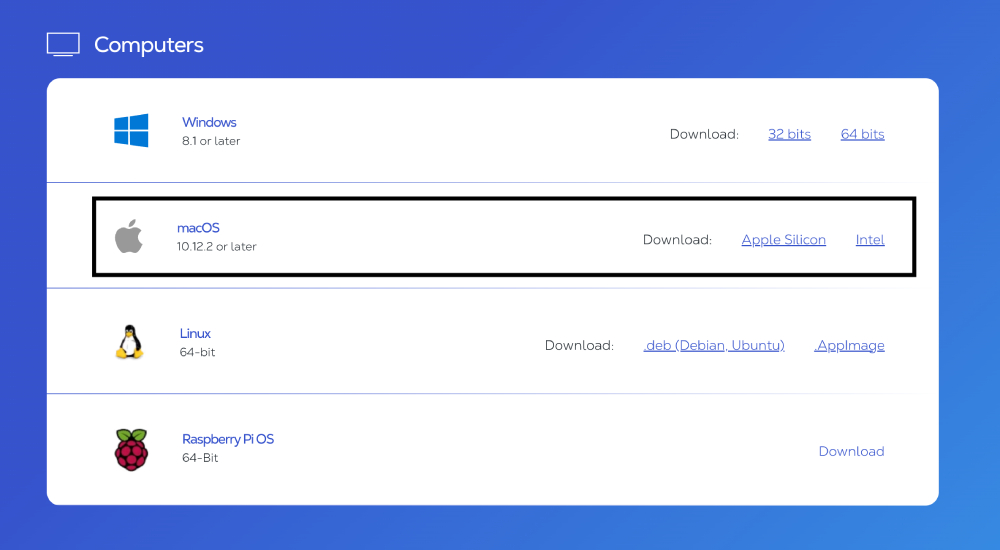
Install the app when downloaded.
Now all you have to do is use your credentials to authorize. At this point, you have a windows machine that is ready to run your game.
Go to https://store.steampowered.com/join/ and create an account
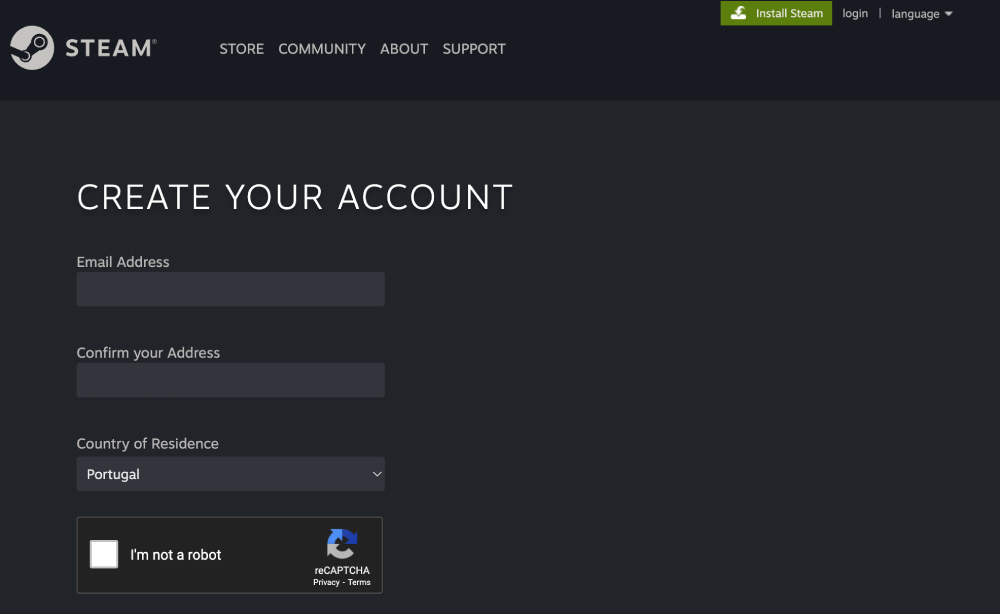
Follow all the instructions and confirm your email. You have to have your Steam account credentials ready at this point.
Go to this URL and purchase the game:
https://store.steampowered.com/app/990080/Hogwarts_Legacy/
At this point, the game should be listed among the purchases in your Steam account. Do not install the game on your Mac.
Launch your Shadow PC and go to this URL to install Steam App: https://store.steampowered.com/about/
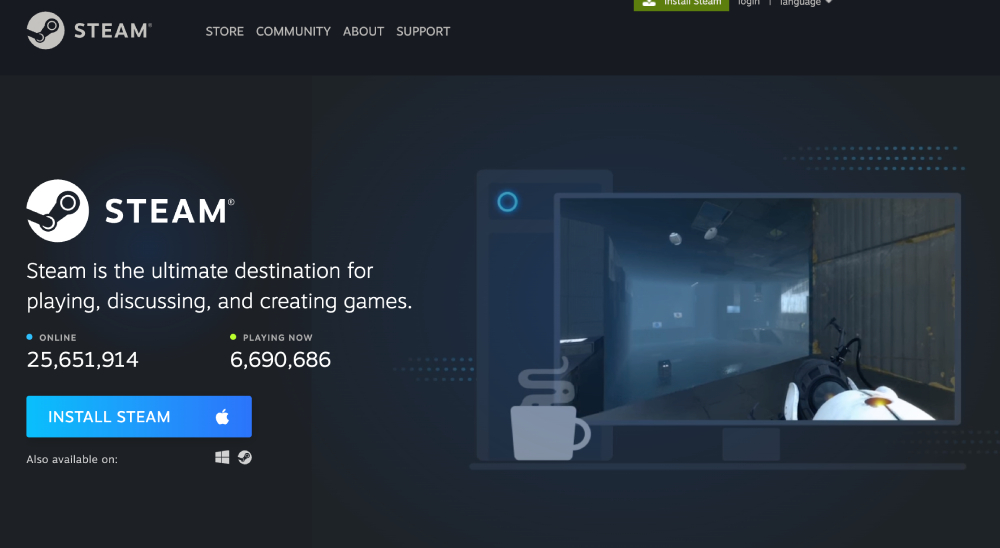
Now install the Steam App and login into your Steam account.
Hogwarts Legacy should be already among your purchases. All you have to do is click the install button near the game.
When the game is installed – you can launch it and enjoy the world of Harry Potter on your Mac!
Here’s the comparison of recommended tech specs and Shadow PC’s specs:
| Shadow PC | Recommended Specs | |
| Processor | Intel XEON™ 3.5 GHz | Intel i7-8700 (3.2 GHz) |
| Memory | 12 GB | 16 GB |
| GPU | GeForce GTX 1080 | NVIDIA GeForce 1080 Ti |
So, as you can see, only memory is the weak spot here. So, with a standard Shadow PC subscription the game should run smoothly on minimum settings and it can lag a little on recommended settings.
The solution? Shadow PC Power Upgrade! It costs $14.99 more, but it has much more powerful specifications:
Here’s how Shadow PC Power Upgrade compares with the recommended settings:
| Shadow PC Power Upgrade | Recommended Specs | |
| Processor | AMD EPYC™ 7543P (WIP) 2.8 GHz (up to 3.7 GHz) | Intel i7-8700 (3.2 GHz) |
| Memory | 16 GB | 16 GB |
| GPU | NVIDIA GeForce RTX™ 3070-class | NVIDIA GeForce 1080 Ti |
With Power Upgrade the game will run fast on recommended specs and is likely to run smoothly on High Specs as well.
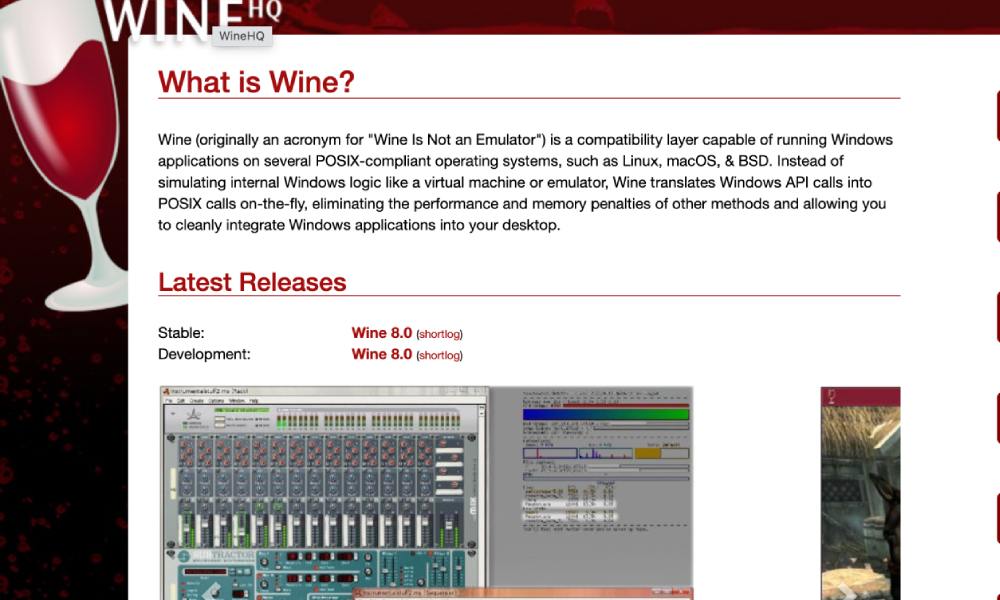
Tip: Step 7 can be quite technical. Porting Kit is a solution that will do all the heavy lifting for you. So I really recommend you to search for Hogwarts Legacy on their Game List when the game gets released.
Pay attention: you will be running a game via a compatibility layer. The game isn’t optimized for the best performance on your mac. This is why your mac’s characteristics should be way better than the game’s system requirements.

Boot Camp is a tool available on macOS that facilitates the installation of Windows on a separate partition of your Mac’s hard drive. This allows you to play the Windows version of Hogwarts Legacy on your Mac. However, it is important to note that Boot Camp is only compatible with Intel-based Macs and cannot be used with the latest Apple Silicon M1 & M2 Macs.
By using Boot Camp, you can easily switch between Windows and macOS on your Intel Mac, providing you with the flexibility to use either operating system. Furthermore, this tool enables your Mac to use all of its resources to run highly demanding games like Hogwarts Legacy, which can result in a smoother and more enjoyable gaming experience compared to other methods of running Windows on a Mac.
To play Hogwarts Legacy on a Mac using Boot Camp, it is recommended that you have one of the following Mac models: MacBook (2015 or later), MacBook Air/Pro (2012 or later), Mac mini (2012 or later), iMac (2012 or later), iMac Pro (all models), or Mac Pro (2013 or later).
If you want to play Hogwarts Legacy on your Mac using OneCast, you simply need to register for the software, install it, and start playing the game. One possible drawback is that you also need to have an Xbox One or Xbox Series X/S with Hogwarts Legacy installed since OneCast lets you stream the game from your console to your Mac. You can test OneCast for free for 14 days before committing to the $14.99 per month subscription fee. If you decide to proceed, download the free trial and follow the installation instructions on your Mac.
After OneCast is installed, you need to ensure that both your Mac and Xbox console are connected to the same Wi-Fi network. Once they are, your Mac will automatically recognize the console, and you can activate Bluetooth and pair your Xbox controller with your Mac. From there, you can download Hogwarts Legacy on your Xbox, launch OneCast, and start playing the game on your Mac as if it were running on the console.
If you’re still asking, can you play Hogwarts Legacy on Mac or PC? There are officially recommended requirements to determine if the game can run on your device. The minimum requirements include:
Avalanche Software, Hogwarts Legacy game developer, recommended requirements include:
The answer is simple: Windows is de facto a #1 platform for non-console gaming, it is much more popular than Mac. Developers should code the game almost from scratch to make it run natively on Mac and taking into account the small number of users, they don’t find it cost-efficient.
As much as Hogwarts Legacy supports hard drives, installing the Harry Potter open-world action RPG on an SSD is best. You can expect around 60FPS at 1080p screen resolution from a Core i5-8700 6-Core 2.8GHz or Ryzen 5 3600 6-Core 3.6GHz processor, which is the recommended setting. The other alternative of using an AMD Ryzen 5 or Intel Core i5-8400 Or 360 processor gives 30FPS on low settings, which is the minimum requirement.
The additional notes are references to the upscale settings, suggesting that you can use the AMD, FSR, NVIDIA DLSS, and other techniques to boost fps.
A FAQ page is available that answers the Hogwarts Legacy Mac compatibility requirements. You can also use the platform to learn more about the game and other essential conditions, such as how much space the game takes, the featured characters, and so much more.

There is no better time to prepare for the Hogwarts Legacy game to launch on February 10, 2023. The game puts players at the center of their adventure in the Harry Potter wizarding world. If you don’t want to miss out on these immersive adventures, get your device updated and ready to use by ensuring it meets the requirements. There is also a link available for Hogwarts Legacy Mac users to use.