Physical Address
304 North Cardinal St.
Dorchester Center, MA 02124
Physical Address
304 North Cardinal St.
Dorchester Center, MA 02124

Hey, fellow Diablo 4 adventurers! Ever found yourself deep in the heart of Sanctuary, only to be abruptly thrown out of the action due to an annoying “Out of Memory” error? We feel your pain! Nothing can ruin the thrill of demon slaying quite like a game crash. But fear not, because we’ve got your back! In this article, we’ve gathered a collection of tried-and-tested solutions to help you conquer the Diablo 4 memory problem once and for all. Get ready to dive back into the world of Sanctuary with uninterrupted gameplay and unleash your full gaming potential. Don’t let technical hiccups get in your way — let’s troubleshoot and get back to the demon-slaying action.
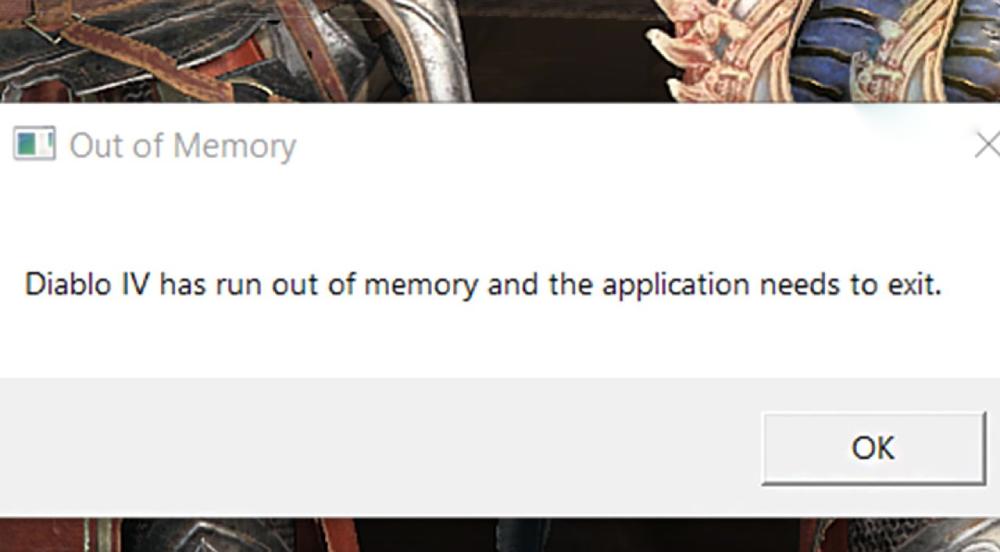
When playing Diablo 4, if your PC runs out of memory, it can lead to the “Out of Memory” error. The game relies on your system’s RAM to load and process information, so having enough memory is crucial for smooth gameplay. Although Diablo 4 doesn’t have an inherent memory leak, it does utilize a significant amount of memory. When there is an excessive amount of data for your PC to handle, it can result in a memory leak, impacting the game’s performance and causing issues like slowdowns, freezing, or crashes. While there is no definitive fix for this error, there are proven solutions that can help resolve the “memory has run out” problem. Take a look at the solutions below to find one that works for you.
To address memory issues in Diablo 4, there are several potential fixes you can try. Firstly, disabling background programs such as browsers and capture software can free up significant system resources, ensuring that Diablo 4 has enough memory to run smoothly. Secondly, updating your GPU card driver to the latest version can help resolve any resource allocation problems and ensure the proper functioning of the graphics drivers, thus eliminating memory issues. If memory problems persist, you can consider lowering the in-game graphic settings. Although this may reduce the visual quality, it can free up additional memory for the game to run smoothly. Lastly, scanning and repairing the game files can help resolve any missing or corrupted files that could be causing memory leaks during gameplay.
| Fix | Description |
|---|---|
| Disable background programs | Disable applications like browsers and capture software running in the background to free up system resources and ensure sufficient memory for Diablo 4 to operate smoothly. |
| Update GPU card driver | Update your graphic card driver to the latest version to resolve resource allocation issues and ensure proper functioning of the graphics drivers. This helps eliminate memory-related problems during gameplay. |
| Lower in-game graphic settings | Reduce the in-game visual settings to a medium level and set the FPS limit to 60FPS. Although this may lower the game’s visual quality, it frees up additional memory, allowing Diablo 4 to run more smoothly. This fix can be helpful if disabling background programs and updating drivers did not fully resolve the memory issues. |
| Scan and repair game files | Scan and repair the game files in Diablo 4 to fix any missing or corrupted files that could be causing memory leaks during gameplay. This process ensures that the game has all the necessary files in proper condition, minimizing memory-related problems. |
If you’ve tried the previous fixes and are still experiencing the “Out of Memory” error in Diablo 4, there are a few additional solutions you can attempt:
In addition to these steps, there are a few more advanced options you can try if the problem persists:
By following these solutions, you should be able to troubleshoot and resolve the “Out of Memory” error in Diablo 4. Remember to try each fix one at a time and test the game after implementing each step to determine which one works best for you.
In conclusion, the “Out of Memory” error in Diablo 4 can be frustrating and disruptive to your gaming experience. This error occurs when your system’s memory is depleted, causing the game to slow down, freeze, or crash. The primary cause of this error is the extensive memory usage by Diablo 4 itself. However, there are several effective solutions you can try to fix the issue. By following the mentioned proven solutions, you can overcome the “Out of Memory” error and enjoy a smoother gaming experience in Diablo 4. Remember to try each fix one at a time and test the game after implementing each step to determine which method works best for you.