Physical Address
304 North Cardinal St.
Dorchester Center, MA 02124
Physical Address
304 North Cardinal St.
Dorchester Center, MA 02124

Hey, Diablo fans! With the exciting Diablo 4 launch, there can be a few bumps along the way. That’s where we come in! If you’ve encountered the mysterious Diablo 4 error code 315306, fear not! We’ve got you covered. In this article, we’ll unravel the meaning behind this code and provide you with the possible fixes to get you back in the action-packed world of Diablo 4. You won’t want to miss it!

If you’ve come across the enigmatic Diablo 4 error code 315306, fret not, for we’re here to shed some light on its meaning. According to the wise folks at Blizzard Support, this code simply indicates that the game is “Unable to find a valid license.”
Initially affecting Diablo 4 during its early access phase, Blizzard assured players that the issue stemmed from the servers not being open when attempting to log in. It had nothing to do with licensing problems for your cherished copy of Diablo 4. Although PlayStation gamers, in particular, experienced persistent reports of the issue, rest assured that it’s a temporary setback that will soon be resolved.
Let’s unravel the causes behind Diablo 4 error code 315306. First and foremost, it’s important to note that this error code is not indicative of any licensing issues with your beloved copy of the game. Instead, it arises from the availability of the game servers when you attempt to log in. According to a helpful Blizzard Customer Support representative, this information was shared on the official Blizzard Forums. So, rest assured that the cause of this error lies in the servers’ readiness rather than any problem on your end. It’s just a matter of patiently waiting until the servers are fully operational and ready to welcome you into the thrilling world of Diablo 4 (check out the current Diablo 4 server status).
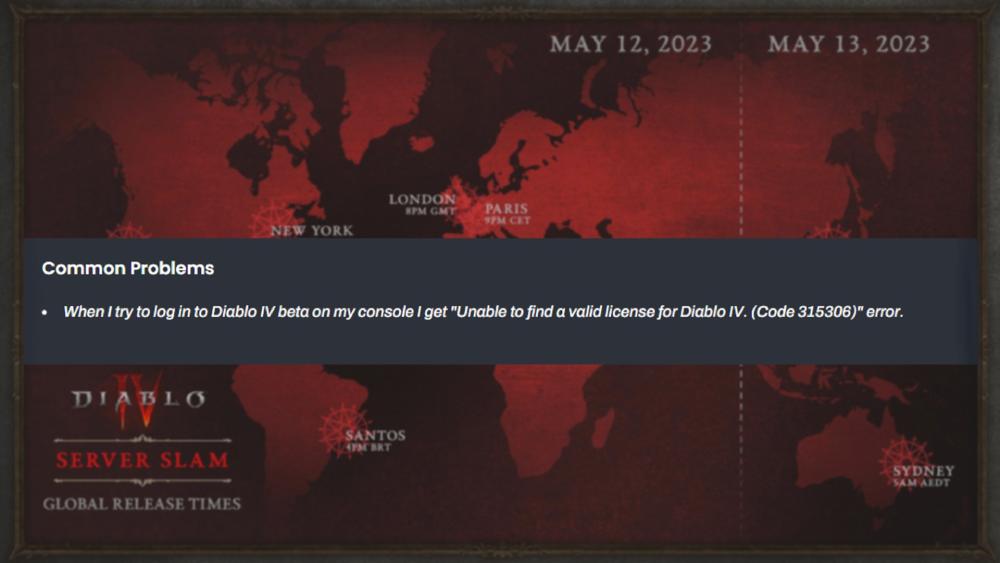
If you encounter Diablo 4 error code 315306, there are some simple solutions you can try. Blizzard advises affected players to restart their system and attempt to log in again. This simple step can often resolve the issue.
Additionally, make sure that Diablo 4 is installed correctly on your machine and completely close Battle.net, ensuring it is not running in the background. Then, reopen Battle.net and launch Diablo 4. If the error persists, uninstalling and reinstalling the game can be an effective solution. By following these steps, you can overcome the error code 315306 and get back to your Diablo 4 adventure.
Experiencing the error code 315306 in Diablo 4 on your PlayStation 5? You can try restoring licenses to resolve the issue. Follow these step-by-step instructions:
By restoring licenses, you are essentially refreshing the license information associated with your games, including Diablo 4. This process can help resolve any licensing issues that may be causing the error code 315306 to appear. Once you’ve completed these steps, try launching the game again to see if the issue has been resolved.
Remember, restoring licenses is a common troubleshooting step for license-related errors on PlayStation consoles. If you’re still encountering the error after following these instructions, you may want to reach out to Blizzard’s customer support or PlayStation Support for further assistance.
There are a few steps you can try to resolve issue 315306 on Xbox. First, restart your console and ensure that it’s connected to the internet. Sometimes a simple restart can help clear any temporary glitches. Additionally, you can consider uninstalling and reinstalling the game, as this can sometimes resolve persistent errors. If the problem persists even after Blizzard provides an official solution, it may be necessary to reach out to the game developers and report the issue. They will be able to assist you further and provide any necessary updates or fixes.
Have encountered another Diablo 4 error code? Check out the other Diablo 4 error articles below:
In conclusion, Diablo 4 Error code 315306 is a common issue that players may encounter. It is primarily related to the unavailability of game servers or a temporary problem with license validation. However, there are several simple solutions you can try to resolve the error on different platforms. Remember that the mentioned above solutions are general recommendations and may not always guarantee a fix. It’s important to stay updated with official announcements from Blizzard and follow their instructions if they provide specific troubleshooting steps or patches for the error.