Physical Address
304 North Cardinal St.
Dorchester Center, MA 02124
Physical Address
304 North Cardinal St.
Dorchester Center, MA 02124

Do you get frustrated with not being able to find the ding? Open the field guide and go to settings. In this article, we’ll guide you step by step through the process of using the accessibility settings to easily locate field pages with a rebellious twist.
The first thing you need to do is open your Field Guide and navigate to the settings menu.
Once you’re in the settings menu, look for the option labeled “Accessibility.” This is usually found towards the bottom of the list.
Once you’re in the Accessibility Settings, look for the option labeled “Audio Visualizer” and turn it on.
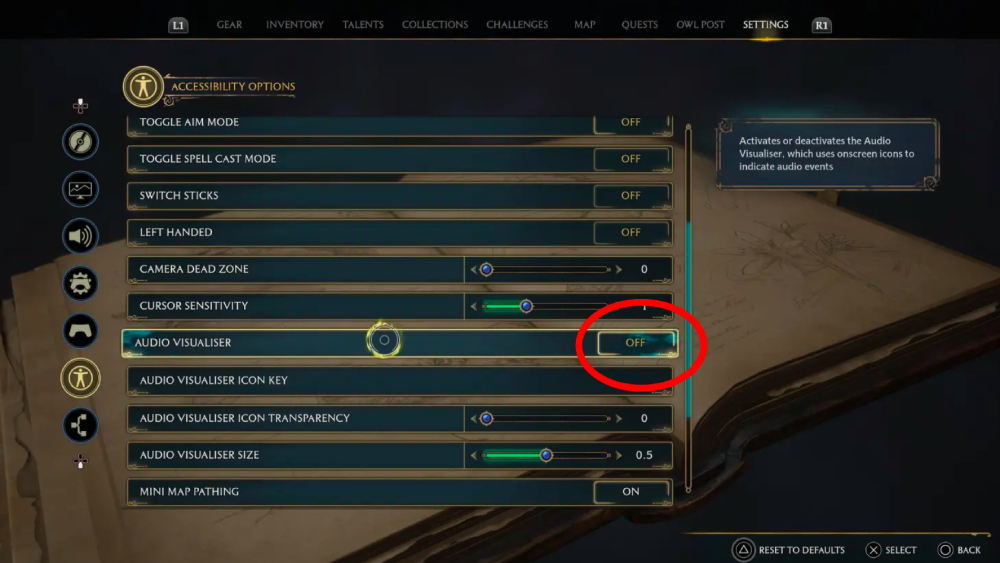
Now comes the fun part! With Audio Visualizer turned on, a yellow bell icon will appear in the direction of the sound you’re trying to find. Move toward the sound and watch the bell move in real time until you find what you’re looking for.
And that’s it! By following these four simple steps, you can easily find field pages or any other in-game sounds that you may be struggling to locate. Happy gaming!
This tip was explored by a TikTok user @theogskrrt. Feel free to watch his video as well!
Congratulations! Now you know everything you need to easily find those tricky Field Guide Pages in Hogwarts Legacy. If you want more guides, hacks, and tricks about this amazing game, head on over to our website Attract Mode. We have everything you need to take your gaming to the next level!